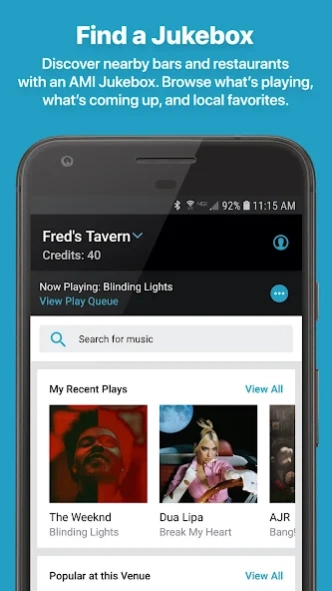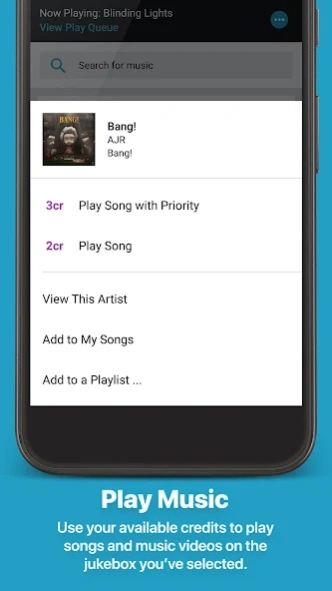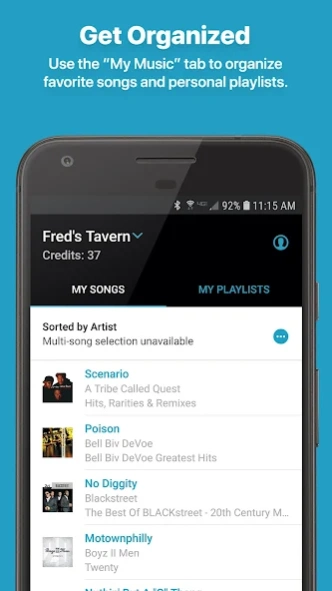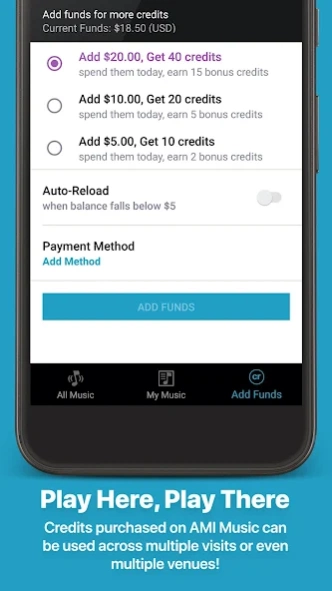AMI Music 4.14.1
Free Version
Publisher Description
AMI Music - AMI Music allows Android users to play their go-to songs on nearby AMI jukeboxes
AMI Music, formerly BarLink, offers a cool and convenient way to control your favorite jukebox without ever having to leave your seat. Begin by selecting your venue. With the AMI Music app, you can find jukeboxes across the nation and browse available songs and music videos for free! To play your favorites, simply create an account, add funds for music credits, and choose the songs you want to hear!
Every great night out starts with great music. Soundtrack your evening with AMI Music now.
Key Features:
- Log in with Google, Facebook or create your own free account
- Find & check into AMI venues, save your favorites for quick access
- Use a credit card to add funds for music credits
- Credits can be used across multiple visits or even multiple venues
- Select a venue to view songs currently in the queue
- Browse popular artists, songs trending, 1-credit albums, and featured playlists
- Quickly access your most recently played songs
- Organize your go-to songs and create custom playlists in "My Music"
- Use priority play when selecting songs to hear them played sooner
- Earn bonus credits when available by playing multiple songs in one visit
- Music videos are not available for playback at all locations
If you experience an issue while playing music, please email our support team at appsupport@amientertainment.com
About AMI Music
AMI Music is a free app for Android published in the Audio File Players list of apps, part of Audio & Multimedia.
The company that develops AMI Music is AMI Entertainment Network. The latest version released by its developer is 4.14.1. This app was rated by 1 users of our site and has an average rating of 3.0.
To install AMI Music on your Android device, just click the green Continue To App button above to start the installation process. The app is listed on our website since 2023-11-29 and was downloaded 299 times. We have already checked if the download link is safe, however for your own protection we recommend that you scan the downloaded app with your antivirus. Your antivirus may detect the AMI Music as malware as malware if the download link to com.amientertainment.AMISmartBar is broken.
How to install AMI Music on your Android device:
- Click on the Continue To App button on our website. This will redirect you to Google Play.
- Once the AMI Music is shown in the Google Play listing of your Android device, you can start its download and installation. Tap on the Install button located below the search bar and to the right of the app icon.
- A pop-up window with the permissions required by AMI Music will be shown. Click on Accept to continue the process.
- AMI Music will be downloaded onto your device, displaying a progress. Once the download completes, the installation will start and you'll get a notification after the installation is finished.